Welcome to the first lesson on Mikrotik and its RouterOs operating system.

Mikrotik is a Latvian company become famous in the world of computing for its network devices.
Its notoriety arises from the fact that all its products use an operating system for network management called RouterOs.
RouterOs owes its reputation to being based on the well-known Linux kernel and, as such, inherits from it all the opensource features already available in it.
Therefore if you want to run a small, medium or enormously complex network, Linux is often the best solution.
So why use RouterOs instead of Linux ? Because there's just no simple to configure the many features of Linux and get it right.
Often, configuring a VPN, a DHCP server, an advanced routing protocol on Linux requires the modification of multiple text files.
RouterOS has had the unquestionable value to simplify and standardize the configuration mode of multiple networking services available on Linux.
Changes in the various services can be done via a terminal accessible, for instance, via SSH with a syntax easy to learn, to understand, to manage and, above all, unique whatever service is.
In addition, RouterOs exposes several simple interfaces for configuration. A web interface and, above all, an access through a program under Windows called Winbox which is what we will use 99% of the time.
On the other hand, Linux often runs on i386 servers and workstations that are undoubtedly perfect for managing websites and more but it is not the best in internet-working
RouterBoard, the hardware side of Mikrotik
Here is the other side of Mikrotik's notoriety: the hardware.
Mikrotik has produced a variety of devices, called routerBOARDs, to run their operating system on.
In fact, it has created small devices called hEX, 5-port ethernet monoprocessors with a cost of 30 ~ 50 euros.

He has made wireless devices both classic Wifi and 5GHz for point-to-point and point-to-multipoint. It has produced switches and routers with more than 70 cores at 1GHz cores with GBit ethernet and 10GBit SFP ports with more than 100 million packets per second
In short, it comes in all flavors and in all networking needs
And we have to learn only a single language for the management of these over 140 different devices: routerOS. And that's exactly what we're going to d.
How to get RouterOS
To get started, we need to get RouterOs. How to do?
If we are not yet ready to install anything but still want to take a look, we can try routerOs on one of the two test machines courtesy of mikrotik, by clicking on Demo1 or Demo2

However, if you want a version of RouterOs to play with, you can download a virtual machine called Cloud Hosted Router (CHR).
CHR exists for VirtualBox, VMWare, Qemu, Hyper-V, Xen, so it can install RouterOs on your computer or on a cloud service like Amazon AWS, Linode or other.
With the free version there are some limitations such as Ethernet ports limited to 1Mbps or on the number of assignable VPN sessions or assignable leases dhcp but nothing that can really prevent you from fully trying out its features.
But my advice is to buy a small routerBoard as the hEX, the RB941 or the hAP that, for about 40 euros, allows you to have a router / switch / wifi usable for home use or for a small and medium-size enterprises.
In all routerBoard you find a version of RouterOs licensed for all the functionality provided by the hardware.
In conclusion, now that we have our RouterOS, we can download the Winbox client and see how to log in.
Log in to RouterOs
One of the first things that upset about access from Winbox to a routerboard is that you do not need an IP or do not need to be in a domain consistent with that of the routerboard.
Just connect the routerboard to a port other than ether1 and a computer on the same LAN and magically the routerboard is found by WinBox. After that, it can be accessed via MAC address.
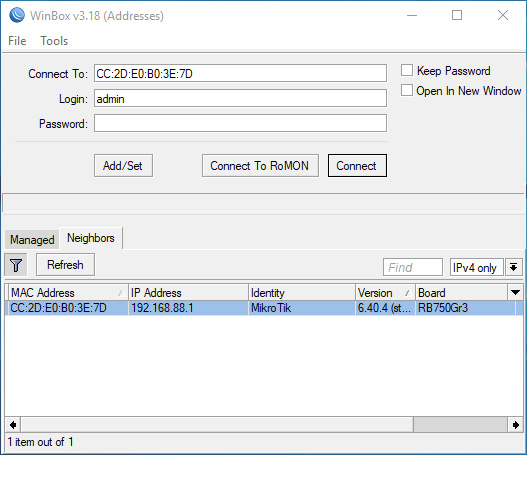
You got it right. To access a routerBOARD on the LAN, just its MAC address, which can be viewed directly in the Winbox interface, with username admin and empty password.
Winbox automatically scans the entire network to search for available routerBoards, but the scan can be done automatically by pressing the "Refresh" button.
Once the device is detected, just click on the "MAC Address" and then on "Connect" and here we are inside the routerboard.

In the next lesson we will see how routerOs is structured, how to use the terminal and Winbox and we will discover one of the first "pro" tips of this course, how to connect to a routerOS downstream of a second one but not on the same LAN of your computer.





Leave a Reply